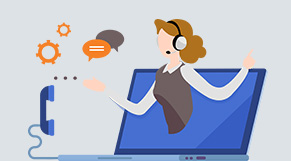◎ What is Privacy Screen?
A Laptop Privacy Screen, also called a privacy filter or a monitor filter, is designed to protect a laptop or the screen of a desktop monitor from prying eyes and shoulder surfers. They decrease the viewing angle, allowing only the person sitting immediately in front of the screen, typically the user, to view the contents of the screen. Privacy filters fit directly above a monitor screen and attach securely in front. Privacy filters also reduce radiation and glare generated from LCD and CRT computer monitor displays.
Privacy filters feature micro-louvre technology that prevents prying eyes from viewing the contents of a screen. Privacy filters are made of thin sheets of plastic film, not greater than 2 millimeters in thickness. They block the screen from all unintended viewers, allowing them to see only a black rectangle in its place. Privacy filters are flat, thin panels that come in two basic designs: framed and frame-less. They are designed to fit and detach quickly, fitting neatly into the bezel for both wide-screen and regular CRT and LCD displays.





Physical Properties of iMac Privacy Screen Protector
| Parameter item |
Unit |
Standard |
Tolerance |
Remark |
| Total thickness |
um |
600 |
±20 |
Micro meter |
| Viewing angle |
degree |
60° |
±10° |
Viewing angle checker |
| Deviation angle |
degree |
0° |
±2° |
0° |
| Transmittance % |
% |
>70 |
±10 |
Sample measured value |
| Surface hardness/ASTMD 3363 |
H |
4 |
|
4 |
| Surface resistivity |
Ω/square |
≤ 10E |
±13 |
|
| Colour |
|
Black |
|
|
| Operating temperature |
℃ |
(-)35℃ (+)65℃ |
|
high-low temperature test |
| Structural layer thickness |
um |
150 |
±5 |
150 |
| Anti - glare layer surface roughness |
um |
0.275 |
±0.055 |
0.275 |
| Structure spacing |
um |
60 |
±2 |
60 |
| High temperature durability test |
|
70℃ 500 hours |
|
Optical properties didn't change significantly, does
not affect the normal use.
|
| High humidity durability test |
|
40℃ 95% RH 500 hours |
|
◎ Free Sample Privacy Screen Description:

| Item |
YIPI Privacy Filter Free Sample Testing |
| Sample size |
11.1''-16:9, 12.1''-16:9,13.3''-16:9,13''-16:10,14''-16:9, 15''-16:9,15.4''-16:10,15.6''-16:9, can choose one size for 1pc free sample, please leave the size you want when place the sample order |
| Feature of privacy |
0.37-0.58mm,30-45 degrees view angle, 180 degrees anti spy |
| Quality grade |
High quality |
| Quantity |
1 piece |
| Package |
Privacy Filter+Natural Package+Install Kits(clip+cloth+tapes) |
| Leading time |
2-3 working days |
| Shipping Ways |
By Delivery, like DHL,Fedex,UPS,TNT |
| Shipping cost |
$30 shipping fee to all countries where can ship to |
◎ Quality Assured:High Quality with better anti spy angle/High Transparency
ISO9001 Management System Management,R&D Professional Team,100% Quality Inspection during Productio

◎ Trade Assurance: Brand cooperation experience with OEM/ODM Service
Our Clients are:Ingram,Amazon,Staples,Walmart,Targus,Alibaba, Ebay etc.


◎ Prequalified Suppliers: 10 Years Factory Experience
10 Years Factory Experience,Long Term Cooperated Shipping&Package Companies,One-stop Service;Constantly Renew and Develop New Products,Can Match Different Demands of Customers





◎ Other Products

◎ Installation Methods
Installation 1 with mounting strips

1 , Remove and separate the crystal mounting strips. 3 , Place the adhesive side of the stirps on the frame edge of the monitor.
2 , Peel off the protective films from each pieces . 4 , Insert privacy filter between the mounting strips and the monitor.
Installation 2 with double-sided tape

1 , Separate four cells of double-sided tape. 3 , Gently peel off the protective paper.
2, Stick the adhesive cells near the corner of the privacy filter. 4 , Carefully place the privacy filter onto the screen.
◎ Package and Delivery
Neutral Carton Package Box with applicators: clips+double side tapes+cloth

◎ FAQ
Q : How about your leading time after the payment and the shipment methods?
A : 3 ~ 5 days for small quantities; 5 ~ 7 days for large quantites. Usually the items will be delivered by international express : DHL, UPS, Fedex ect. Other methods are available, please send us inquiry to know more about details.
Q : If I am interested in your Laptop Privacy Filter ( Privacy Screen Protector) and want to take some samples, how about your samples policy?
A: Yes, welcome the samples testing. Our Samples Policy : free samples with package you prefer, only courier charges are on account of customers.
Q : Is it possible to make our own customized package, such as pritning my logo and artwork?
A: Sure, Customized Package service is available. If you have these format of your logo : PDF, CDR, AI ect, Please send us and please contact us to know more details of OEM package.
Q : Do you offer the Anti Blue Light iMac Privacy Screen Protector with size customer offer, not the exact size like the market devices?
A : Certainly Sure, We also have our own Cutting machine to cut any size you need. Just provide us the exact size you need.
◎ Warranty
Our warranty is one year, after you receive the goods or when you are selling, if you find any failure ones, please just take the pictures or videos and send to us, as long as we confirm it then we will replace the new ones for you without returning.
Any questions please feel free to contact us, 7*24 hours for you !!!